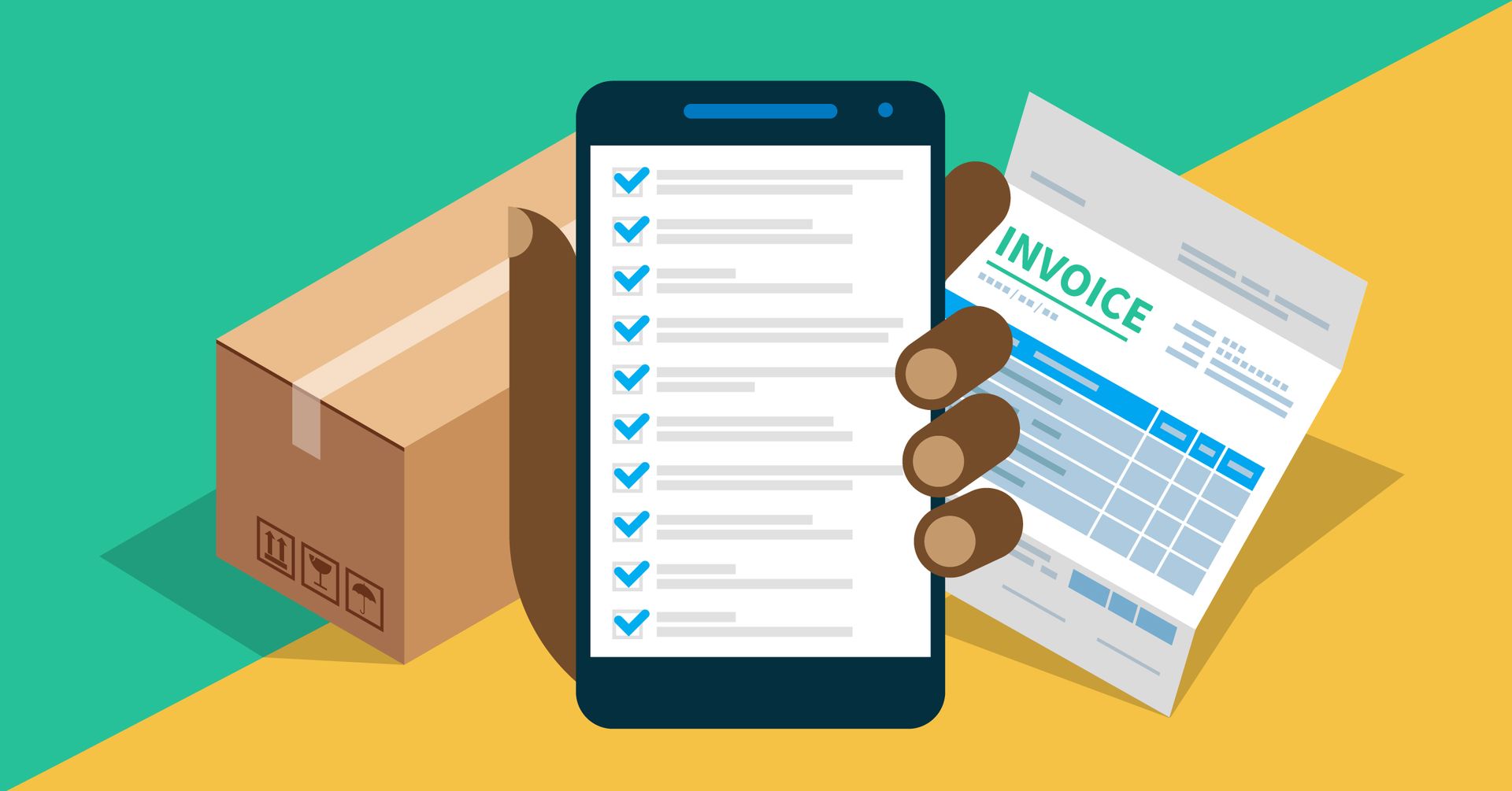
📃
Handling Partial Shipments in Odoo
Overview
When fulfilling partial shipments in Odoo, a special system configuration is required to generate official Commercial Invoices and Packing Lists, especially for customers needing these documents for customs purposes. Currently, the Shipping & Receiving (S&R) department can create partial delivery notes but cannot generate official documents for these partial shipments.
Solution for Partial Shipments
To manage partial shipments effectively and meet documentation needs, the following process should be followed:
Step-by-Step Guide
- Adjust the Original Sales Order (SO):
- In the original SO, set the quantities of the items that will ship later to zero. This ensures that only the items intended for immediate shipment are processed on this order.
- Create a New Sales Order for the Partial Shipment:
- Generate a new SO for the items that will ship earlier. This SO will serve as the record for the partial shipment, allowing Odoo to recognize and process it as a separate transaction.
- Connect Both Sales Orders:
- In the notes section of each SO, clearly indicate that these are connected orders for a partial shipment.
- In the chat box for each order, add a note explaining that this is a partial shipment. Ensure to identify the shipment, e.g., "First partial shipment of 2," to clarify the sequence and total number of shipments.
Important Notes
- This approach ensures that both orders are documented and tracked accurately within Odoo, enabling the creation of Commercial Invoices and Packing Lists when required.
- Ensure all references are clear and consistent to avoid confusion during fulfillment and customs processing.